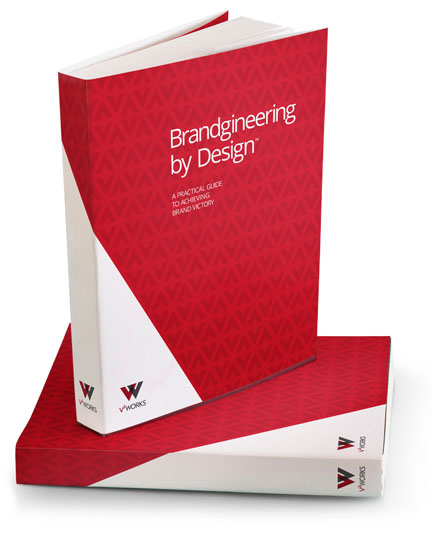A web-based application for initiating new projects, tracking their status and watching their budget.
V2Works has always maintained a detailed job creation and tracking system. And now with VCARE Project Portal, our clients can create and review their projects online.
With custom templates for every project type, VCARE Project Portal provides our clients with a streamlined form for submitting project requests. Project not approved to start? No problem! the Project Portal allows you to start a project and hold it until it’s approved to start.
Simple 3-Step submission process.
Our process is simple and straight-forward. Simply choose the type of project you want to start, fill in the required fields, attach relevant artwork and documents and submit it for approval. Once a designated manager approves the project, V2Works will see the project request in our internal system and get started!

Create requests quickly and efficiently.
With VCARE Project Portal, all project types have specific request forms that can be modified and customized. If you have specific requirements for specific projects types, this solution is ideal.
As a user, simply choose your project type and fill in all the required fields, and submit the project. V2Works will receive the project, review the information, convert it into a ticket and assign a designer to start working on it based on your desired deadline.

Track existing projects and review status.
VCARE Project Portal keeps a history of all past projects, so your users can go back and review past projects, anytime.

VCARE.
Demonstration Request.
Interested in a VCARE service demonstration? Fill out the form and one of our sales associates will contact you.